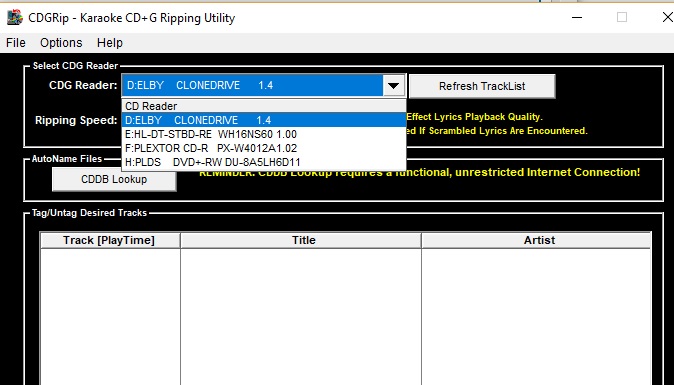If I use the "internal" engine it ONLY sees my internal DVD drive in my laptop. (PLDS DVD-RW DU-8A5LH)
If I use the CDRDOA engine (with raw set and other options tried) it sees my internal and ONE of my two external drives: it's an LG WH16NS60 in a Vantec NST-536S3-BK external, USB3 enclosure.
I also have a Plextor, factory USB, PX-4012A plugged in and I can't get it to see that at all.
Under only limited circumstances can I get the system to identify the tracks via freedb. These are CB5137 and a Zoom reggae disk ZMREG02. They are not oddballs, but I also realize that you don't control what's in their DB. I tried an old MM disk and it did recognize that one, but with redundant artist info.
To be honest, I havem't tried to use this with all drives so I have no idea if this hasn't worked prior to the latest Windows updates or not. However, I can see all 3 drives by default with RoxBox Rip-n-Zip:

Anything I can do to get all my drives seen?