Power CD+G to Video Karaoke Converter
Convert CD+G to karaoke videos
This software is not available any more and has been replaced with Ultimate CD+G to Video Karaoke Converter
Active support and updates license entitles you to free update. Your unlock code will work with the new version.
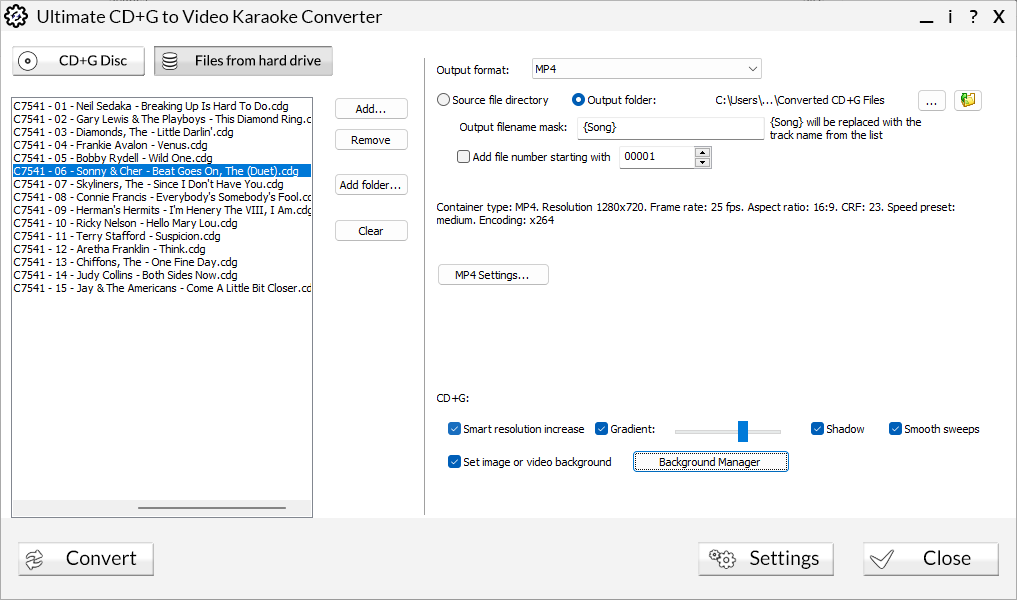
Ultimate CD+G to Video Karaoke Converter Screen
Play video karaoke songs on your computer, mobile phone, DVD/Blu-ray players, karaoke players that support videos or portable devices.
Power CD+G to Video Karaoke Converter 2 allows you to:
- Convert CD+G discs to karaoke videos
- Convert CDG, BIN, MP3G, and ZIP files from your hard disc to karaoke videos
- Use AVI or MPEG formats
- Apply image enhancement features that make CD+G look much better
- Use batch mode to convert many files at once
- Replace solid CD+G background with images or videos of your choice
- Automatically use sets of images, so every karaoke video has a different background
- Create animated backgrounds from still images
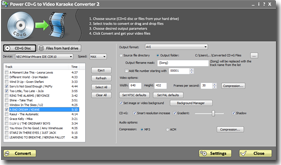
Program window
What can be converted
Power CD+G to Video Karaoke Converter 2 will convert CD+G discs and BIN/MP3+G tracks into video files.
Our karaoke converter software can be used in two modes:
- Direct CD+G disc converting mode - this mode allows to read content of CD+G disc and convert it into videos
- Works with almost any CD+G drive
- Online disc database is used to provide song titles
- Files from hard disc converting mode - using this mode you may convert BIN or MP3G files from your hard disc
- BIN, CDG, MP3+G, and ZIP formats are supported
- Batch processing allows to process many karaoke files without user intervention
CD+G enhancements
Automatically enhance CD+G graphics
Our new technology adds whole new visual appeal to the old pixelated CD+G graphics. These new amazing features include:
- Smart resolution increase (lyrics look smoother)
- Gradient overlay (text gets 3D look)
- Lyrics shadow (even more intensive 3D effect)
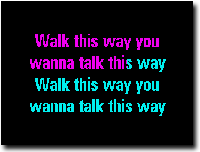
This is the original CD+G
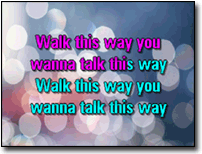
This is how converted video looks
Background images and videos
You may replace solid CD+G karaoke background with images or videos of your choice. Background Manager allows to select multiple images, so every video has a different background.
Power CD+G to Video Karaoke Converter 2 comes with a set of stylish backgrounds.
You may event create animated background from still image -- if image is at least twice as wide as it is tall, it will be smoothly scrolled behind the lyrics.
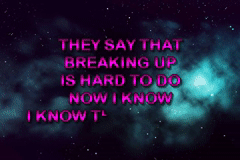
Animated background image
Output formats
You may use two file formats:
- AVI files can be used to:
- play on your computer
- play on AVI-compatible DVD players and portable devices
- you may use any video codec installed on your computer (using FFMpeg will give you high quality H.264 compression)
- MPEG files can be used to:
- create video CD or DVD discs to play on regular DVD players
- play on Mac and other computers that do not support AVI
You may create videos up to Full HD resolution (1920x1080 pixels).
System requirements
We recommend Windows 11 or Windows 10 to run our software. It also works on Windows 8 and Windows 7. Needs at least 3 GB free RAM. It will not work on Mac.
Click here to view a full online manual for Power CD+G to Video Karaoke Converter 2 in a new window
Power CD+G to Video Karaoke Converter 2 costs $49 USD.
Users of original Power CD+G to Video Karaoke Converter can upgrade to version 2 at the price of $19 and if you own any other our programs, you get $10 discount on your purchase.
